Does Windows 11 Need 16GB RAM? | System Requirements & Benefits
As we step into a new era of technology, there are some things that must be taken into account. One of the most important things is whether your computer can handle the latest software updates or not. With the recent release of Windows 11, one of the most commonly asked questions is whether 16GB of RAM is necessary for the new operating system.
At first glance, the recommended RAM size for Windows 11 is 8GB. However, this doesn't mean that 16GB of RAM isn't required for certain tasks or scenarios. In this article, we will discuss whether Windows 11 really needs 16GB of RAM.
Understanding RAM
Before we dive into the discussion of whether 16GB of RAM is required for Windows 11, let's first understand what RAM is and how it works. Random Access Memory (RAM) is a hardware component that temporarily stores data for quick access. When you open a program, it gets loaded into RAM so that the processor can access it quickly. When you close the program, it gets removed from the RAM to free up space.
RAM is different from storage, which is a hardware component that permanently stores data. The more RAM your computer has, the more programs it can handle at once without slowing down.
Windows 11 RAM Requirements
As previously mentioned, the recommended RAM size for Windows 11 is 8GB. This means that if you have 8GB of RAM or more, you should be able to run Windows 11 without any issues. However, this doesn't mean that 16GB of RAM isn't required for certain tasks or scenarios.
For example, if you are a gamer, or video editor, or run multiple virtual machines, 16GB of RAM can make a huge difference in performance. This is because these tasks require a lot of RAM to run smoothly. If you don't have enough RAM, your computer will start to slow down and lag.
Another thing to keep in mind is future-proofing. While 8GB of RAM may be enough for now, it may not be enough for future updates or software. By upgrading to 16GB of RAM, you are ensuring that your computer can handle future updates and software without any issues.
Should You Upgrade to 16GB of RAM?
So, the question remains, should you upgrade to 16GB of RAM for Windows 11? The answer really depends on your usage and budget. If you are a gamer, or video editor, or run multiple virtual machines, upgrading to 16GB of RAM can make a huge difference in performance. However, if you only use your computer for basic tasks such as browsing the internet or sending emails, 8GB of RAM should be sufficient.
In terms of budget, upgrading to 16GB of RAM can be expensive depending on the type of RAM you need and the current market prices. It's important to do your research and make sure that the upgrade is worth the cost.
Conclusion
In conclusion, while the recommended RAM size for Windows 11 is 8GB, 16GB of RAM can make a huge difference in performance for certain tasks or scenarios. If you are a gamer, video editor, or run multiple virtual machines, upgrading to 16GB of RAM is highly recommended. However, if you only use your computer for basic tasks, 8GB of RAM should be sufficient.
It's important to remember that RAM is just one component of a computer's overall performance. Other factors such as the processor, graphics card, and storage also play a significant role. If you're unsure about whether your computer can handle Windows 11, it's best to consult a professional or use Microsoft's PC Health Check app.
Top Level Keywords: Windows 11, RAM, System Requirements, Upgrade
Longtail Keywords: Does Windows 11 require 16GB RAM?, Benefits of 16GB RAM on Windows 11, How to check your system's RAM, How to upgrade to 16GB RAM on Windows 11
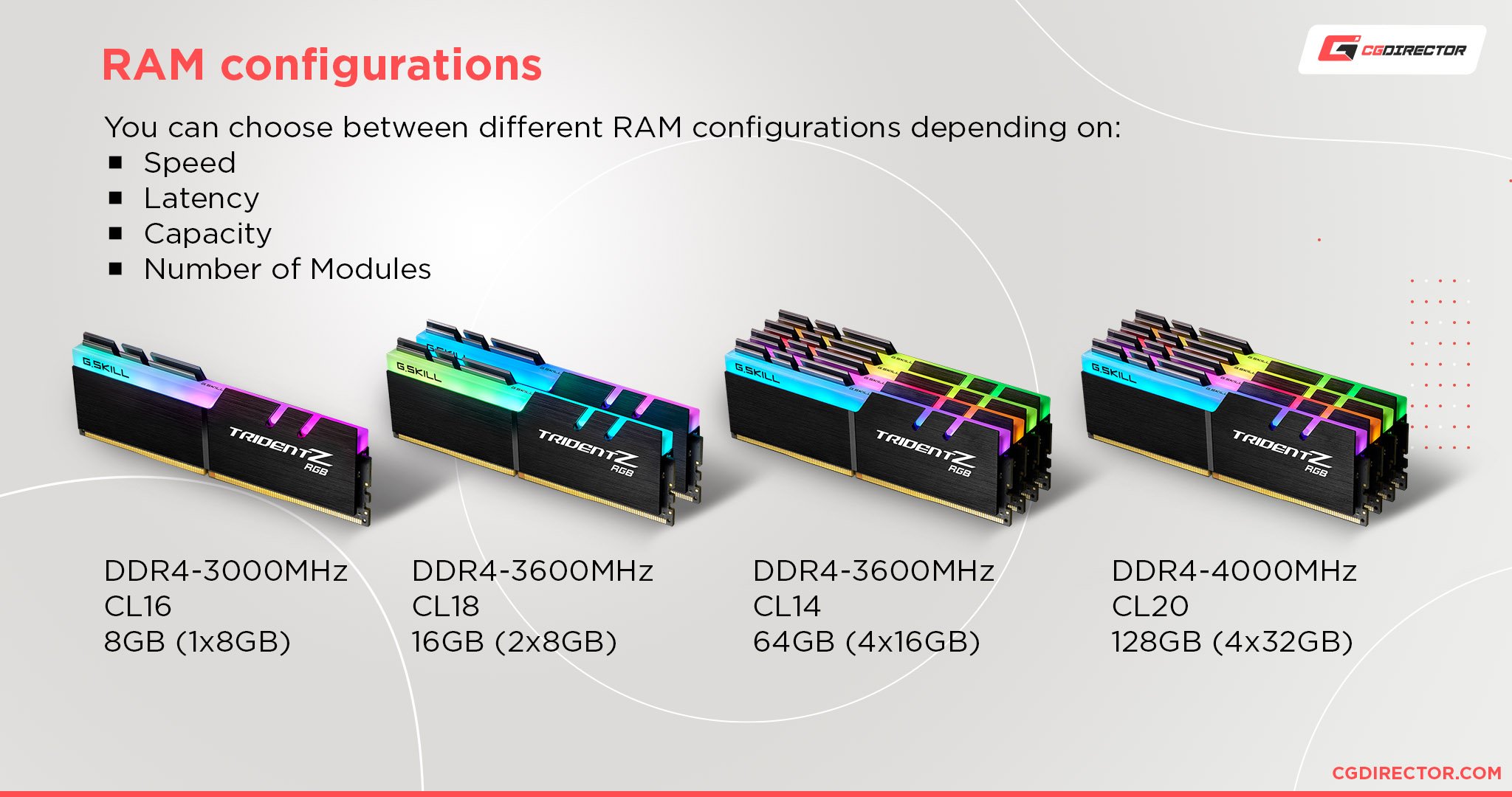
Comments
Post a Comment