Is 256GB SSD enough for Windows 11? Find out the Minimum Requirements
At the dawn of Windows 11, the biggest question in every computer user's mind is whether their current storage solution is enough to run the new operating system. With the increasing popularity of SSDs, the question becomes even more pertinent. In this article, we will explore whether a 256GB SSD is enough for Windows 11.
Introduction
Windows 11 is the latest and greatest operating system from Microsoft. It offers numerous improvements and new features over its predecessor, Windows 10. As with any new operating system, Windows 11 has certain hardware requirements that must be met for optimal performance. Storage is one such requirement. In this article, we will discuss whether a 256GB SSD is enough to run Windows 11.
What is an SSD?
A solid-state drive (SSD) is a type of storage device that uses flash memory to store data. Unlike a traditional hard disk drive (HDD), which uses spinning disks and a read/write head to access data, an SSD has no moving parts. This makes it faster, more reliable, and more energy-efficient than an HDD.
Is 256GB SSD Enough for Windows 11?
The short answer is, it depends. While a 256GB SSD may be enough for Windows 11, it really depends on how you plan to use your computer. If you only use your computer for basic tasks such as web browsing, word processing, and email, then a 256GB SSD should be sufficient. However, if you plan to store a lot of files, download large media files, or install multiple applications, then a 256GB SSD may not be enough.
Windows 11 requires at least 64GB of storage, which means that a 256GB SSD should have more than enough space to run the operating system. However, keep in mind that Windows 11 updates will take up additional space on your SSD over time. Additionally, you will need to leave some space on your SSD for virtual memory and temporary files.
If you plan to use your computer for gaming, video editing, or other intensive applications, then a 256GB SSD may not be enough. These applications can take up a lot of space, especially if you have a large media library or need to install additional software or plugins. In this case, it may be better to opt for a larger SSD, such as a 512GB or 1TB model.
Other Factors to Consider
In addition to storage capacity, there are other factors to consider when choosing an SSD for Windows 11. The speed of the SSD is one such factor. Windows 11 is designed to take advantage of the speed of an SSD, so it is important to choose a fast model. Look for an SSD with a high read and write speed, as well as a high random access speed.
Another factor to consider is the durability of the SSD. Since SSDs have no moving parts, they are generally more durable than HDDs. However, some SSDs are more durable than others. Look for an SSD with a high endurance rating, which indicates how long the SSD is expected to last.
Conclusion
In conclusion, whether a 256GB SSD is enough for Windows 11 depends on how you plan to use your computer. For basic tasks, a 256GB SSD should be sufficient. However, if you plan to store a lot of files, download large media files, or install multiple applications, then a larger SSD may be necessary. When choosing an SSD for Windows 11, look for a fast model with a high endurance rating.
Top-level keywords: 256GB SSD, Windows 11
Longtail keywords: Is 256GB SSD enough for Windows 11?, Minimum storage requirements for Windows 11, Can Windows 11 run on 256GB SSD?, How much space does Windows 11 require?
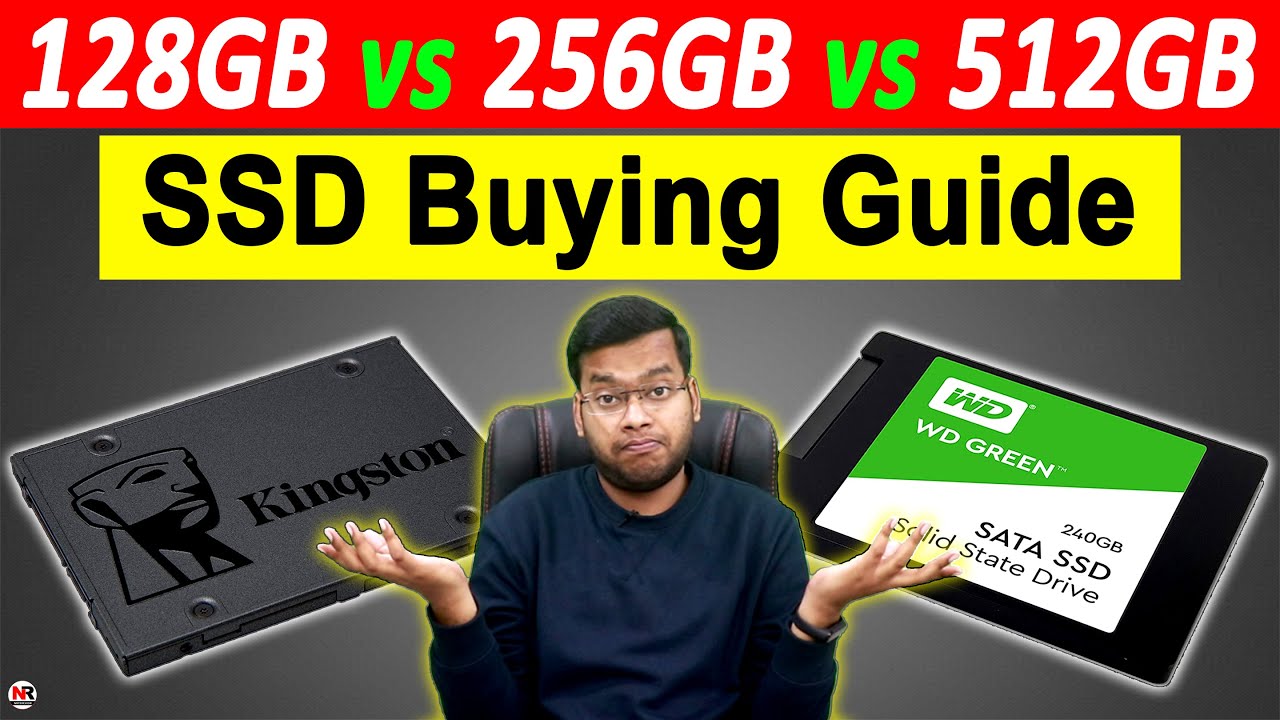
Comments
Post a Comment