Is 32GB RAM enough for Windows 11? | Everything you need to know
As technology advances, so do the system requirements for the software. The release of Windows 11 has raised questions about the necessary hardware to run the operating system efficiently. One of the primary concerns for users is the amount of RAM required to run Windows 11 smoothly. In this article, we will discuss whether 32GB RAM is good for Windows 11.
32GB RAM is More than Enough for Windows 11
32GB RAM is considered a high-end configuration that can handle intensive tasks such as video editing, gaming, and virtual machines. Windows 11, on the other hand, is optimized to run smoothly on 8GB RAM. However, having 32GB RAM on your computer will ensure that Windows 11 runs without any hiccups, even when running multiple applications simultaneously.
Benefits of 32GB RAM for Windows 11
Upgrading your RAM to 32GB has several benefits when it comes to running Windows 11. Here are some of the advantages of having 32GB RAM on your computer:
Increased Productivity: With 32GB RAM, you can run multiple applications simultaneously, which can help you be more productive. For example, you can have multiple tabs open in your browser, run a video editing software, and have your email client open, all at the same time without any lag.
Faster Response Time: RAM is a vital component that stores temporary data for the operating system and applications. The more RAM you have, the faster your computer can access data, resulting in a quicker response time.
Improved Gaming Experience: Gaming requires high processing power, and having 32GB RAM can improve your gaming experience by providing a smoother gameplay experience, fewer lags, and faster loading times.
Better Multitasking: With 32GB RAM, you can seamlessly multitask and switch between applications without experiencing any slowdowns or system crashes.
When is 32GB RAM Necessary for Windows 11?
32GB RAM is not always necessary for running Windows 11. It depends on your usage and the applications you use. If you are a power user who requires high processing power, 32GB RAM is an excellent choice. For example, if you use software such as Adobe Premiere Pro or Autodesk Maya, which require high processing power, 32GB RAM will ensure that the software runs smoothly.
If you are a casual user who uses the computer for everyday tasks such as web browsing, emailing, and document editing, 32GB RAM may not be necessary. However, if you want to future-proof your computer and ensure that it runs smoothly for years to come, 32GB RAM is an excellent investment.
Conclusion
In conclusion, 32GB RAM is more than enough for running Windows 11 smoothly. It provides several benefits such as increased productivity, faster response time, improved gaming experience, and better multitasking. However, it may not be necessary for casual users who do not require high processing power. It is essential to consider your usage and the applications you use before upgrading your RAM.
Top-level Keywords: Windows 11, RAM, System requirements, Computer hardware, Upgrade
Long-tail Keywords: Is 32GB RAM good for Windows 11?, How much RAM do I need for Windows 11? Can I run Windows 11 on 32GB RAM?, Upgrading RAM for Windows 11, Checking the computer's RAM, and Benefits of RAM upgrade
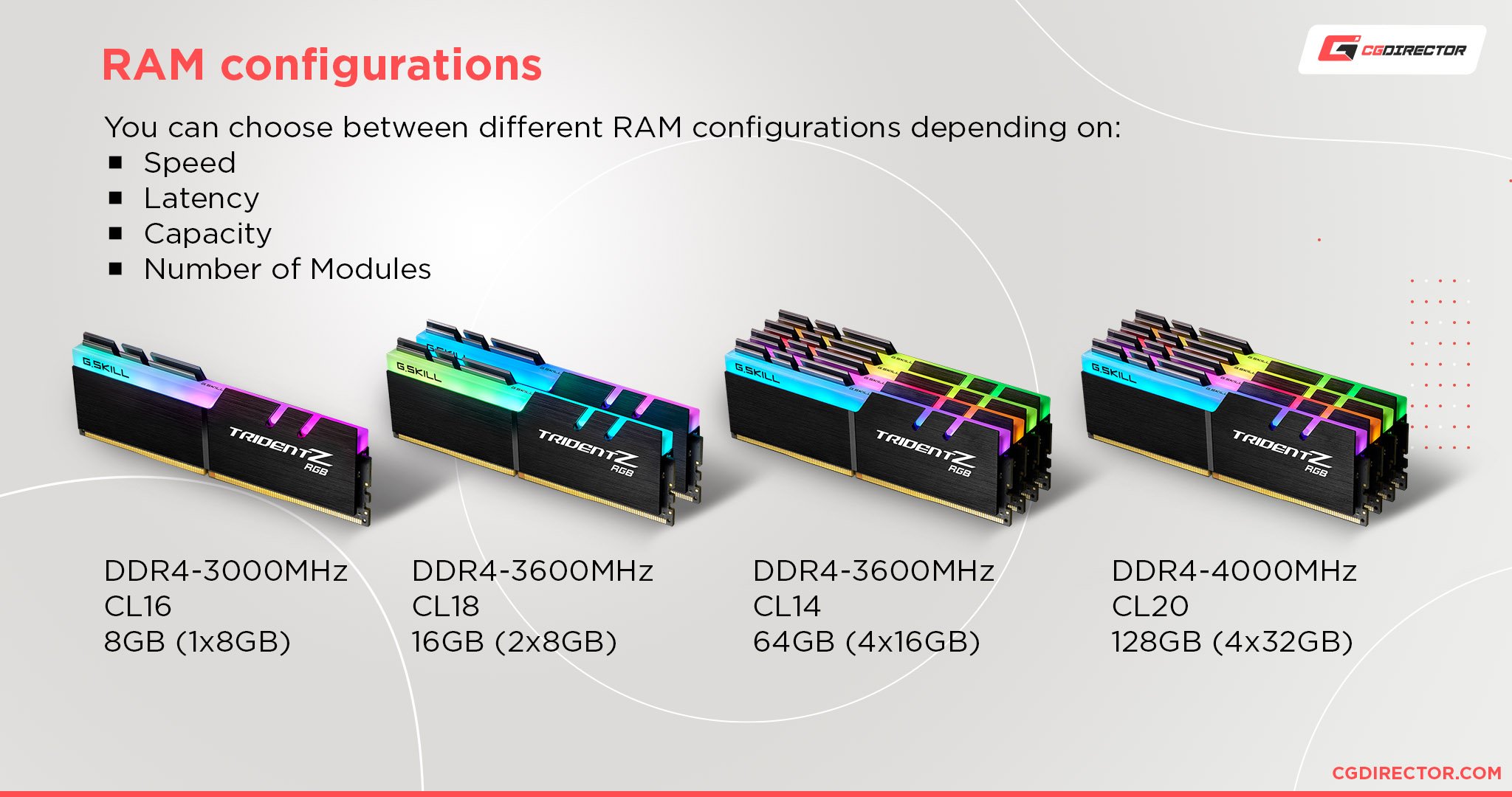
Comments
Post a Comment