Is Windows 11 Heavy? How to Optimize its Performance
Is Windows 11 heavy? That is the question that many users are asking themselves after upgrading to the new operating system. In this article, we will take a closer look at Windows 11 and explore whether it is really heavier than its predecessor, Windows 10.
Introduction to Windows 11
Windows 11 is the latest version of Microsoft's operating system, released in October 2021. The new version comes with several improvements over Windows 10, including a new user interface, an updated Start menu, and better support for touch screens.
However, with these improvements comes a concern for many users about the performance of the new operating system. Some users have reported that Windows 11 is slower and heavier than Windows 10, causing their computers to run more slowly.
Is Windows 11 heavier than Windows 10?
When it comes to the weight of an operating system, there are several factors to consider. These include the size of the installation files, the number of background processes running, and the system requirements.
According to Microsoft, the minimum system requirements for Windows 11 are the same as those for Windows 10. However, this does not necessarily mean that the two operating systems are equal in terms of weight.
One factor that may be contributing to the perceived heaviness of Windows 11 is the new user interface. The updated Start menu and taskbar, along with new animations and effects, may require more resources to run smoothly. However, it is important to note that these features can be customized or turned off if they are causing performance issues.
Another factor to consider is the number of background processes running. Windows 11 may come with more pre-installed apps and services than Windows 10, which can take up system resources even when not in use. However, these can be disabled or uninstalled if they are not needed.
Overall, while Windows 11 may require slightly more resources than Windows 10, it is not significantly heavier. The new operating system should run smoothly on most modern computers that meet the minimum system requirements.
Tips for optimizing Windows 11 performance
If you are experiencing performance issues with Windows 11, there are several steps you can take to optimize your system. Here are some tips:
Check for updates: Make sure you have the latest updates installed for Windows 11 and your device drivers. These updates may include performance improvements and bug fixes.
Disable unnecessary features: If certain features or effects are causing performance issues, you can disable them in the Settings app. For example, you can turn off transparency effects or animations to improve performance.
Uninstall unnecessary apps: If you have apps installed that you do not use, uninstall them to free up system resources.
Disable startup apps: Some apps may automatically start with Windows 11, which can slow down the boot process. You can disable these apps in the Task Manager to improve startup times.
Conclusion
In conclusion, while Windows 11 may require slightly more resources than Windows 10, it is not significantly heavier. The new operating system comes with several improvements and features that can enhance the user experience. If you are experiencing performance issues, there are several steps you can take to optimize your system and improve performance.
Keywords: Windows 11, Performance, System Requirements, Heavy, RAM, CPU, SSD
Longtail Keywords: Is Windows 11 heavy on RAM? Is Windows 11 heavy on the CPU?, Is Windows 11 heavy on SSD?, How to improve Windows 11 performance? How to optimize Windows 11?
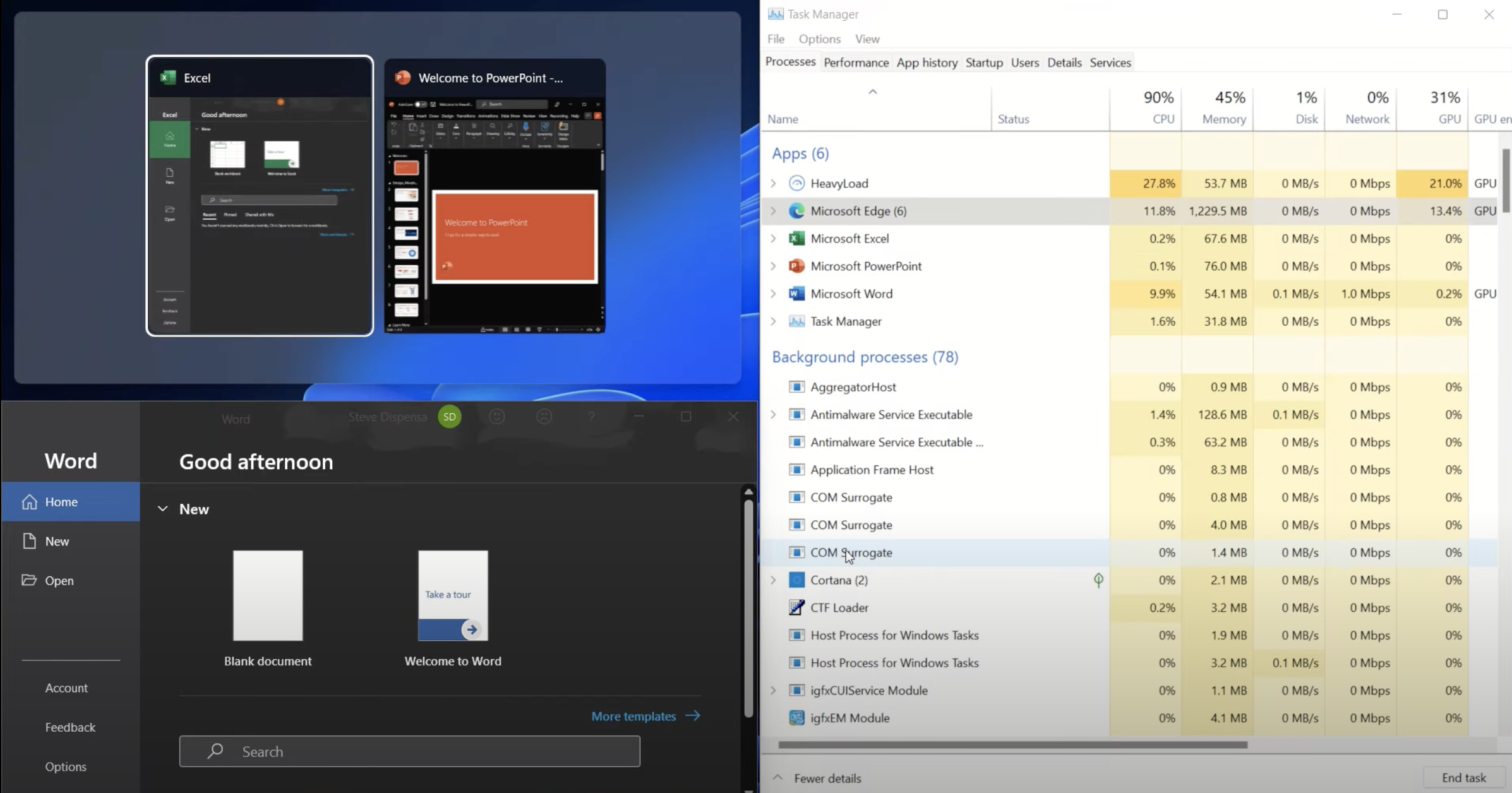
Comments
Post a Comment