How Much RAM Do You Need for Windows 11? | Windows 11 RAM Requirements
Windows 11 is the latest version of Microsoft's operating system and offers new features and improved performance compared to its predecessor, Windows 10. However, one question that many users may have when considering upgrading to Windows 11 is how much RAM is needed to ensure optimal performance. In this article, we will explore the recommended RAM requirements for Windows 11 and explain how much RAM you may need for your specific usage.
Minimum RAM Requirements for Windows 11
Microsoft recommends that Windows 11 systems have a minimum of 4 GB of RAM. However, this is the bare minimum, and in reality, having only 4 GB of RAM may result in sluggish performance, particularly if you use demanding applications such as a photo or video editing software, or if you are a heavy multitasker.
Recommended RAM Requirements for Windows 11
To ensure optimal performance, Microsoft recommends that Windows 11 systems have at least 8 GB of RAM. This amount of RAM is sufficient for most users and will allow you to run multiple applications simultaneously without experiencing significant performance issues. For users who engage in demanding activities such as video editing, gaming, or running virtual machines, 16 GB of RAM or more may be necessary.
Factors to Consider When Determining RAM Requirements
The amount of RAM you need for Windows 11 will depend on several factors, including your usage habits and the types of applications you use. For example, if you use resource-intensive applications such as Adobe Photoshop or Premiere Pro, you will likely need more RAM than someone who primarily uses their computer for browsing the web and checking email.
In addition to the types of applications you use, the number of applications you have open simultaneously can also impact how much RAM you need. If you frequently have multiple applications running simultaneously, you may need more RAM than someone who typically only has a few applications open at once.
Another factor to consider is whether you use virtual machines. Running virtual machines can be resource-intensive, and you may need more RAM to ensure that your host operating system and virtual machine can run smoothly.
Upgrading Your RAM
If you currently have less RAM than the recommended amount for Windows 11 or find that your computer is running slow, upgrading your RAM may be a good solution. Adding more RAM can significantly improve your computer's performance, particularly if you frequently use resource-intensive applications.
Before upgrading your RAM, it is important to ensure that your computer's hardware supports additional RAM. You should also check the type of RAM your computer uses and ensure that any new RAM you purchase is compatible with your system.
Conclusion
In conclusion, the recommended amount of RAM for Windows 11 is at least 8 GB, but depending on your usage habits and the types of applications you use, you may need more. If you frequently use resource-intensive applications or run virtual machines, you may need 16 GB of RAM or more. Upgrading your RAM can significantly improve your computer's performance, but be sure to check your computer's hardware and ensure that any new RAM you purchase is compatible with your system.
Keywords: Windows 11, RAM, System Requirements, Memory, Computer Performance, Upgrade, Compatibility
Longtail Keywords: How much RAM do I need for Windows 11? Can I run Windows 11 with 4GB of RAM?, RAM requirements for Windows 11, Minimum RAM for Windows 11, How to check if my RAM is compatible with Windows 11?
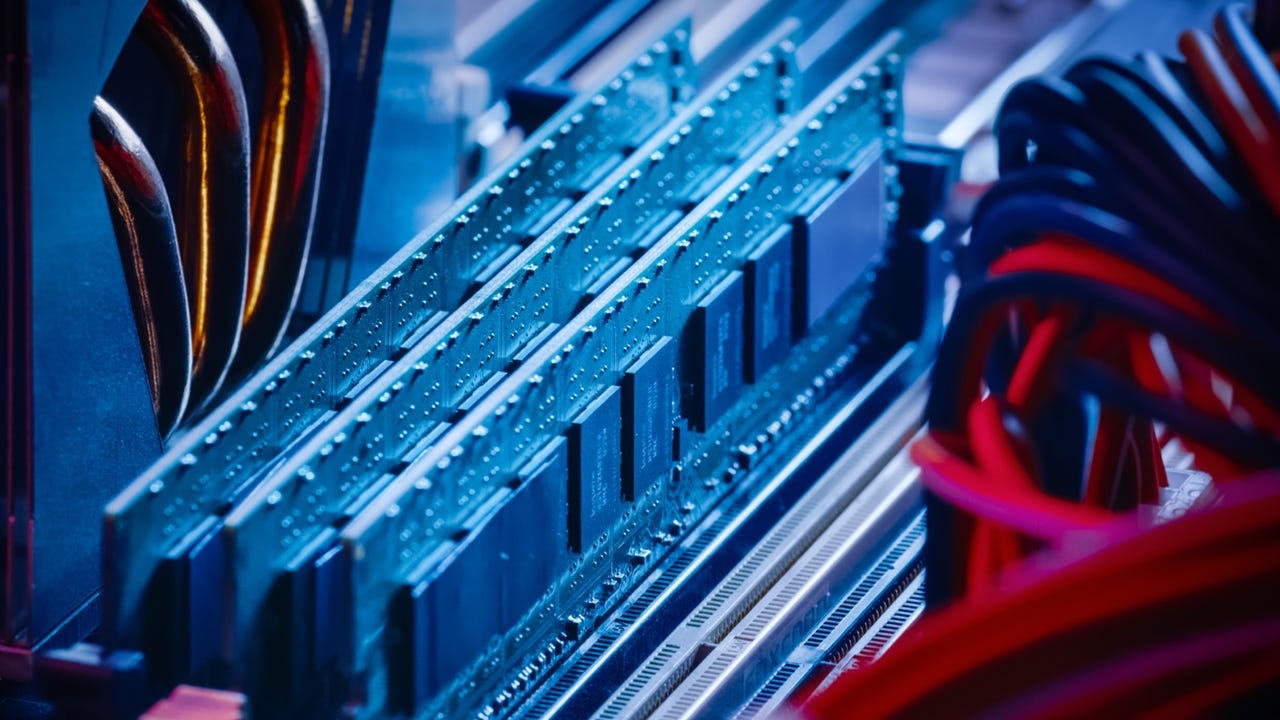
Comments
Post a Comment